OpenID Connect Integration
Overview
OpenID Connect is a simple identity protocol that enables you to rely on authentication that is performed by an OpenID Connect Provider (OP) to verify the identity of a user accessing your application. OpenID Connect integration with SnappyFlow provides an identity layer to verify end-user accessing SnappyFlow APM.
Integrate OpenID Connect with SnappyFlow
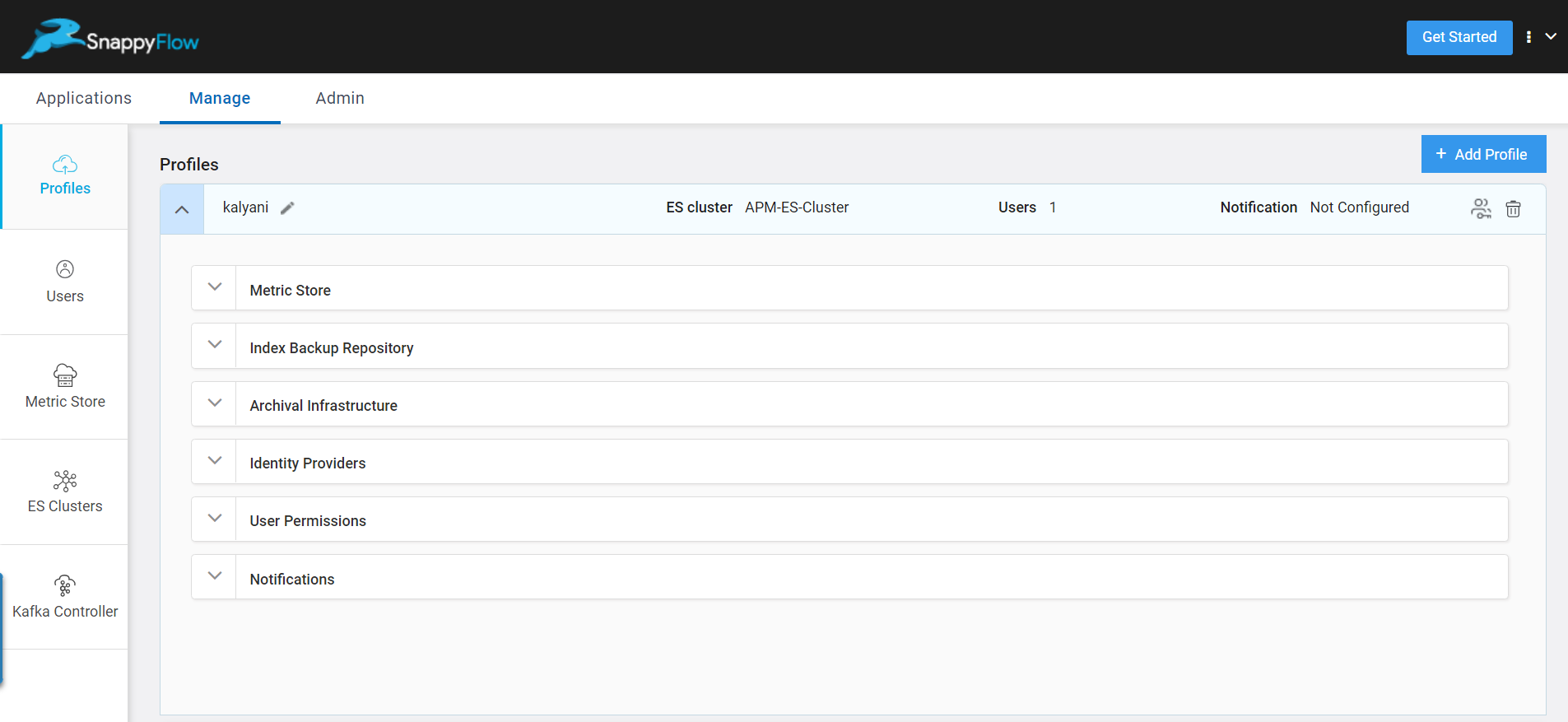
Go to the Manage tab in SnappyFlow.
Navigate to Profiles section > Profile > Identity Providers.
Click the
Add Newbutton.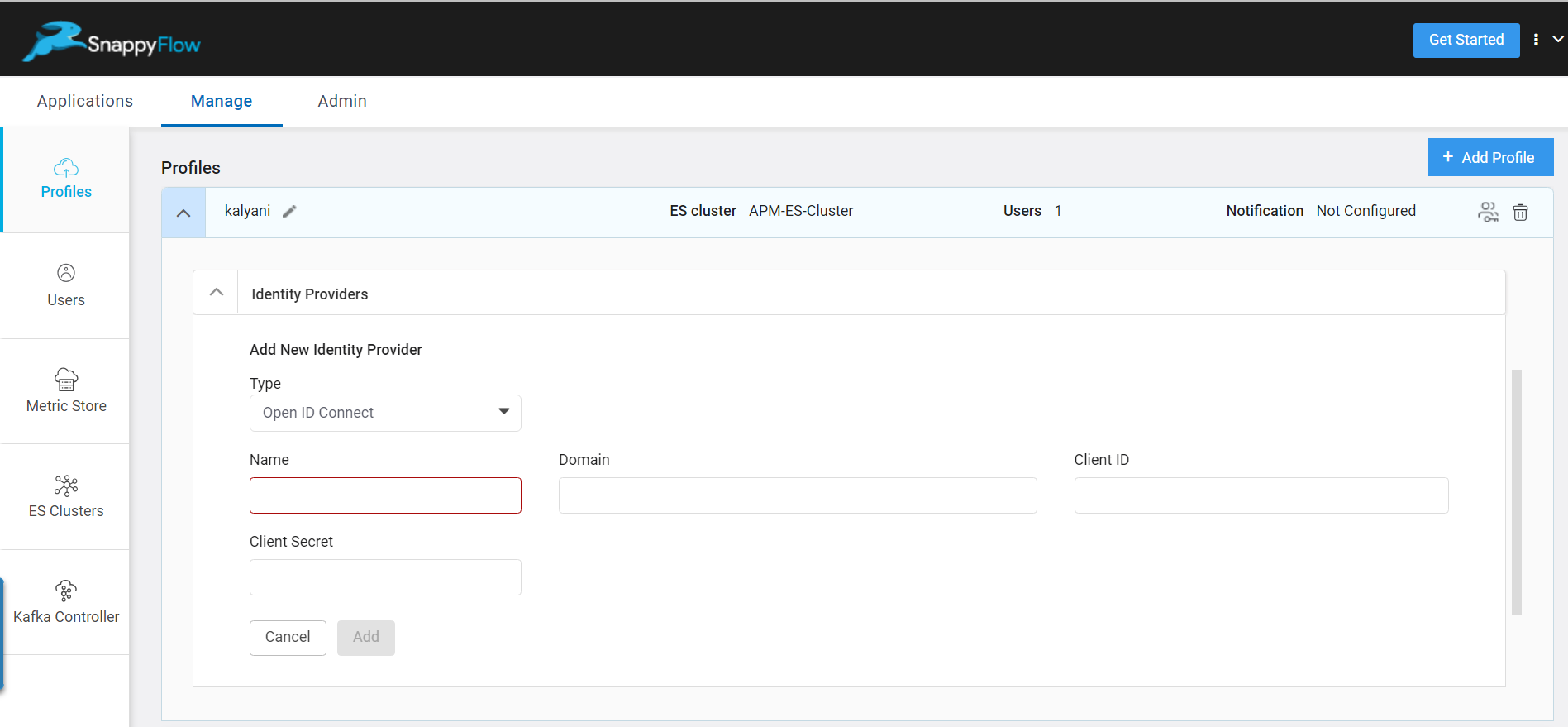
In the Add New Identity Provider window, add the following details:
- Type: Select the type as
Open ID Connect - Name: Give a unique name
- Domain, Client ID and Client Secret
- Type: Select the type as
note
Domain, Client ID and Client Secret will be provided by your OpenID Connect provider.
- Click the
Addbutton. - An Unique Login URL will be generated.
note
The admin can share the Unique Login URL to the team and the members can login via Unique Login URL .