Monitor Aurora Database
Overview
Amazon Aurora is a cloud-native relational database engine and it is compatible with both MySQL and PostgreSQL. The metrics of Aurora DB are gathered by sfPoller and displayed within the dashboard of SnappyFlow.
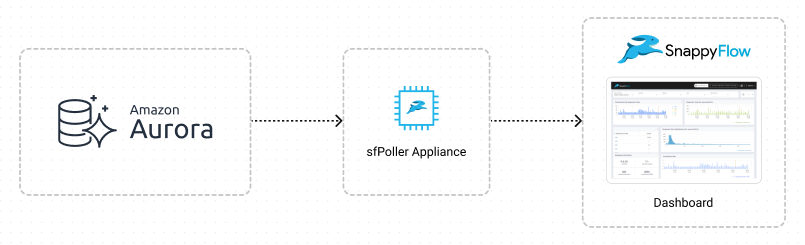
Prerequisites
To collect metrics of Aurora DB, it is necessary to have an IAM Role with CloudWatch access and sfpoller set up within your AWS environment.
Click here to learn more about setting up sfpoller in your AWS environment.
Create a Policy to Access CloudWatch
Sign in to the AWS Management Console and open the IAM console at https://console.aws.amazon.com/iam/.
Follow the below steps to create a policy in the IAM console.
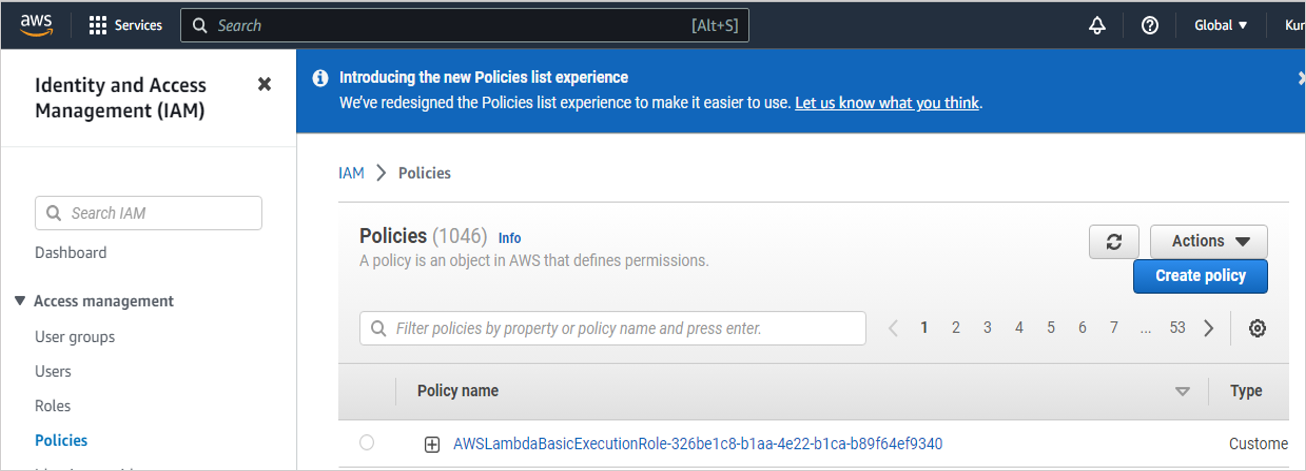
Navigate to Access Management > Policies
In the Policies window, click the
Create policybuttonIn the Create policy window, go to the JSON tab
Copy and paste the below-mentioned JSON code into the policy editor
{
"Version": "2012-10-17",
"Statement": [
{
"Sid": "VisualEditor0",
"Effect": "Allow",
"Action": [
"rds:DescribeDBClusters",
"rds:DescribeDBInstances",
"rds:ListTagsForResource",
"rds:DescribeCertificates",
],
},
],
}
Click the
Next: Tags>Next: ReviewbuttonIn the Review policy window, give the Name:
CloudWatchReadOnlyAccessand Description (Optional) for the policy and review the list of permissions.Click the
Create policybutton
- Attach the
CloudWatchReadOnlyAccesspolicy to a dedicated IAM Role for read-only access.
Collect Metrics and Logs
Start collecting metrics and logs from Aurora-PostgreSQL and Aurora-MySQL.