Monitor MySQL DB in AWS RDS
Overview
The metrics of MySQL DB running in AWS are gathered by sfPoller and displayed within the dashboard of SnappyFlow
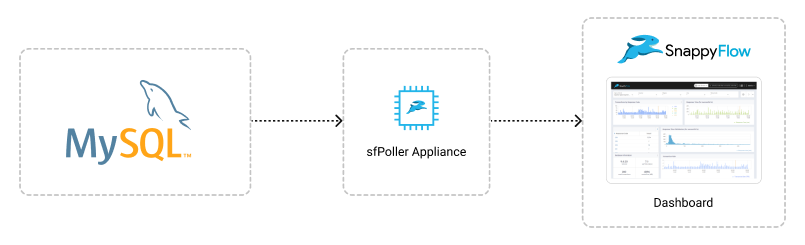
Prerequisites
To collect metrics of Postgres DB hosted on AWS, it is necessary to have a sfpoller set up within your AWS environment.
Click here to learn more about setting up sfpoller in your AWS environment.
Configure sfPoller
Ensure that both the project and application are created within sfPoller. If they have not been created yet, you can click here to learn how to create a project and application in sfPoller.
The video below explains the steps involved in setting up sfPoller to monitor a MySQL database running on AWS.
Follow the below step to add endpoints and plugins:
- In the Application tab of sfPoller, navigate to your Project > Application.
- Click on the Application, it will take you to the
Endpointpage. - Click the
Add Endpointbutton, add the following data, and save.- Account Type: Select account type as AWS
- Account Name: Name of the AWS account
- Endpoint Type: MySQL
- Name: Give a meaningful name to the endpoint
- IP: Add the application IP address
- In the Plugins window, click the
+Addbutton. - n the Add Plugin window, select the below details and save.
- Plugin Type:
Metric - Plugin:
MySQL - Interval: Choose an interval value. The minimum value for the interval is 300
- Plugin Type:
- Click the global
Savebutton in the window's top right corner to save all the changes made so far.
View Database Metrics
Follow the below steps to view the metrics collected from MySQL DB.
Go to the Application tab in SnappyFlow and navigate to your Project > Application > Dashboard.
You can view the database metrics in the Metrics section.
noteOnce plugins are added to sfPoller, they will be automatically detected within the Metrics section. However, if the plugins are not detected, you can import templates to view the corresponding metrics.
To access the unprocessed data gathered from the plugins, navigate to the Browse data section and choose the
Index: Metric,Instance: Endpoint,Plugin,andDocument Type.
Template Details
| Template | Plugin | Document Type |
|---|---|---|
| MySQL | mysql | databaseDetails, serverDetails, and tableDetails |
| MySQL_Replication | mysql | databaseDetails, serverDetails, tableDetails, masterReplicationDetails, and slaveReplicationDetails |