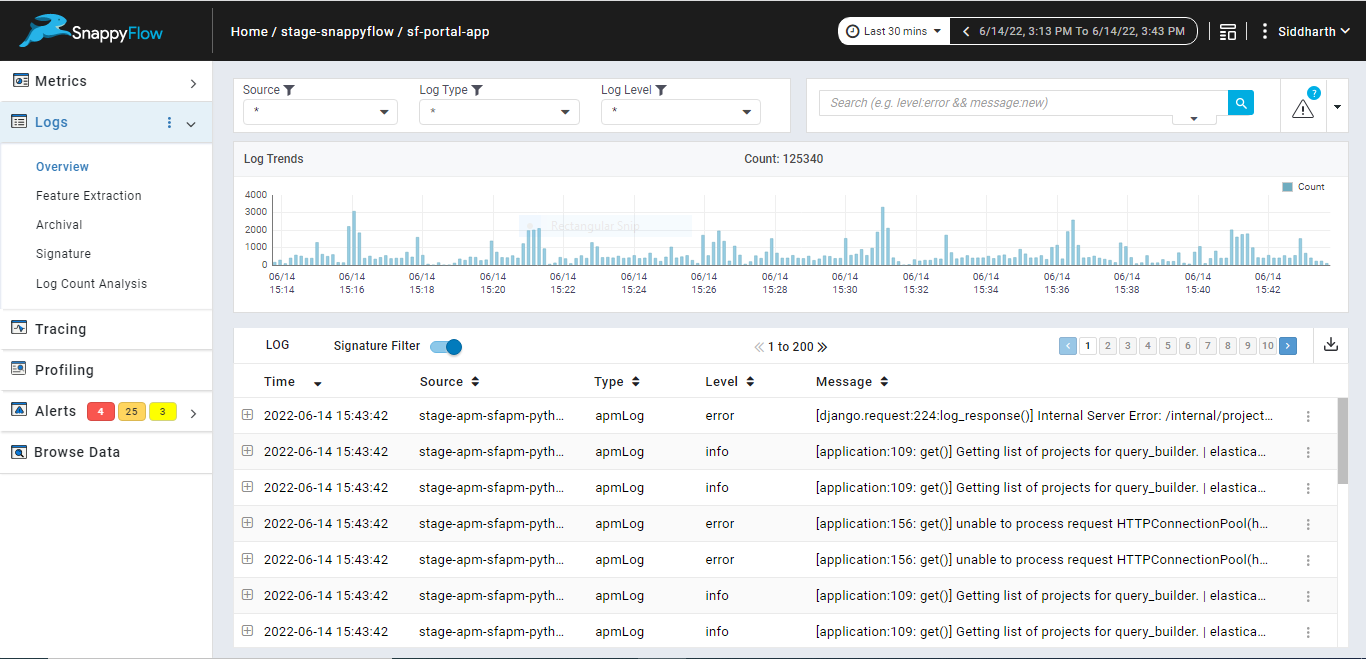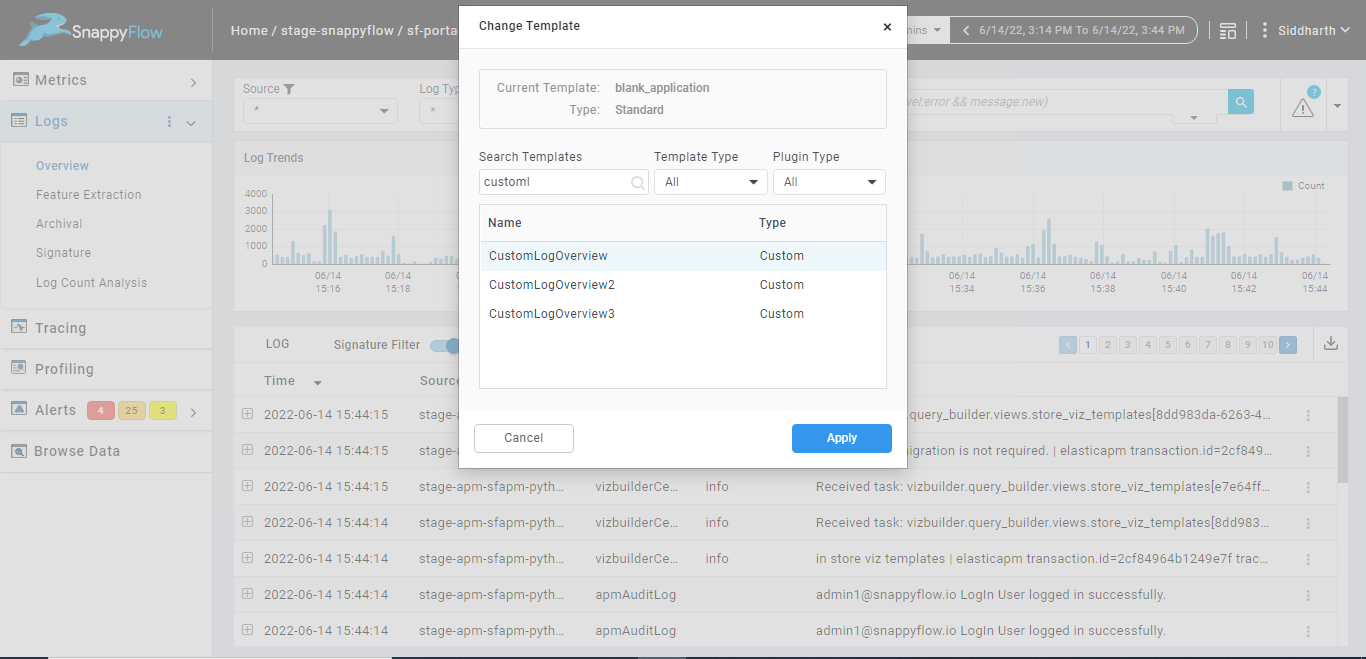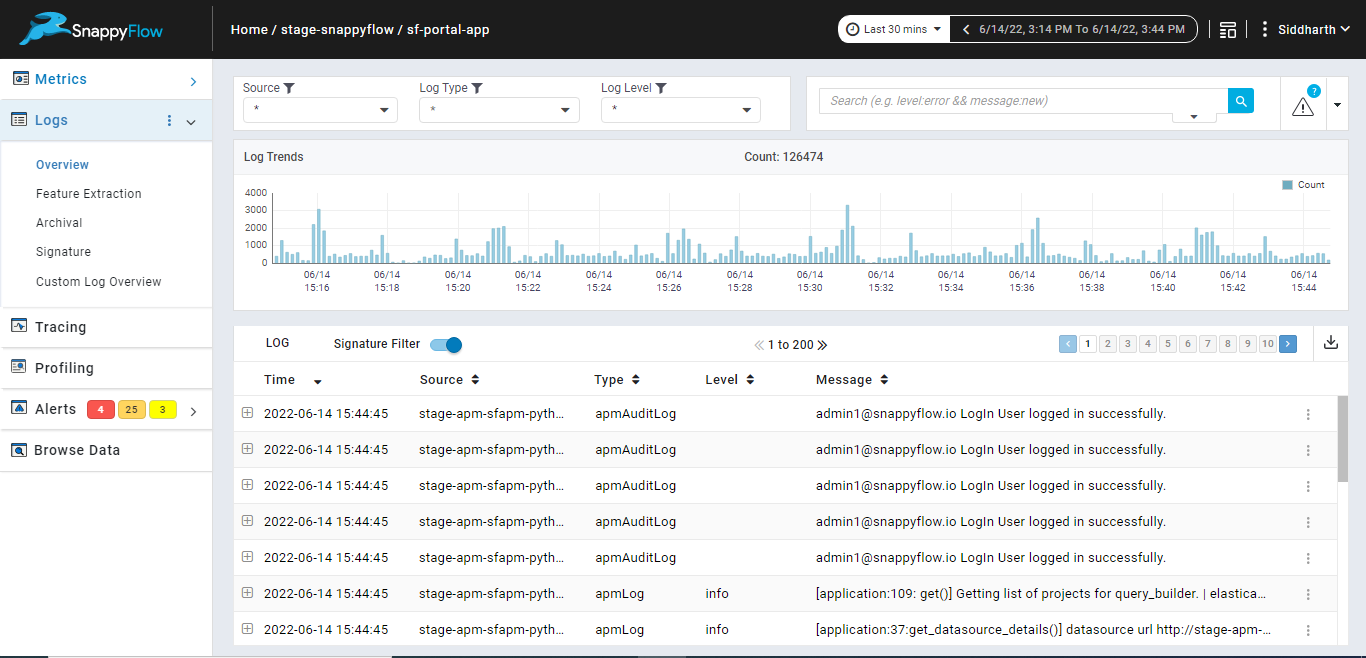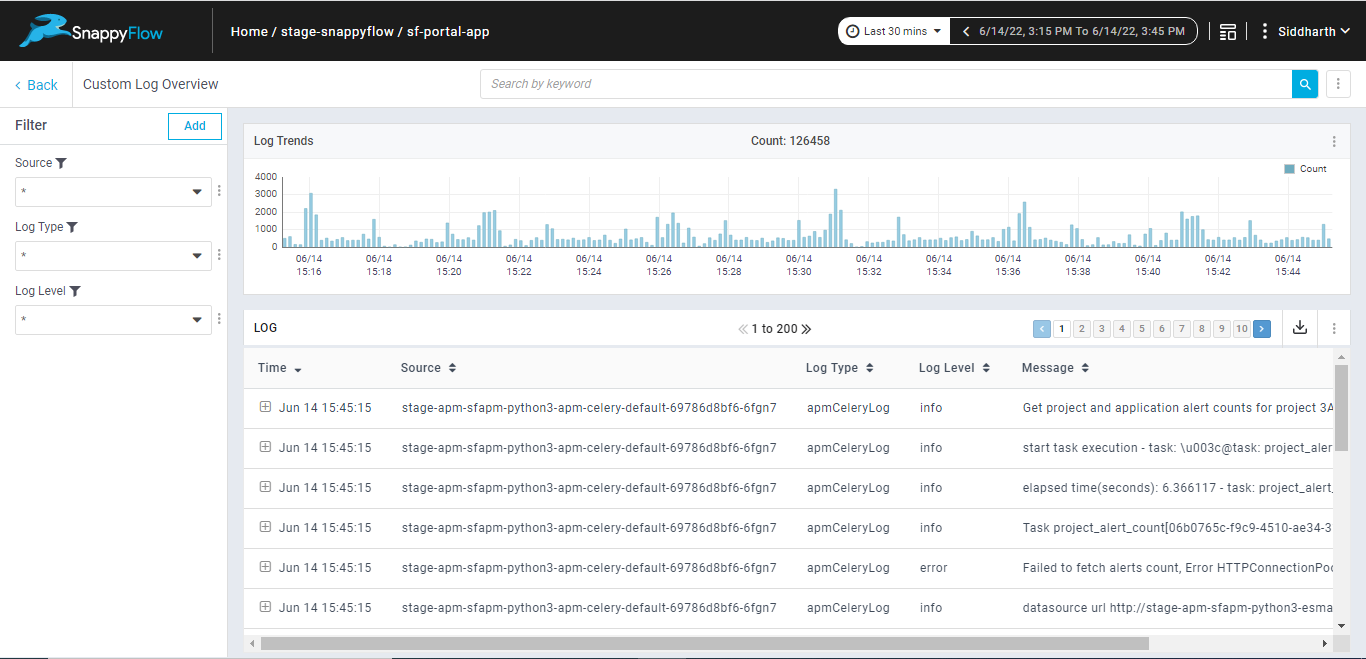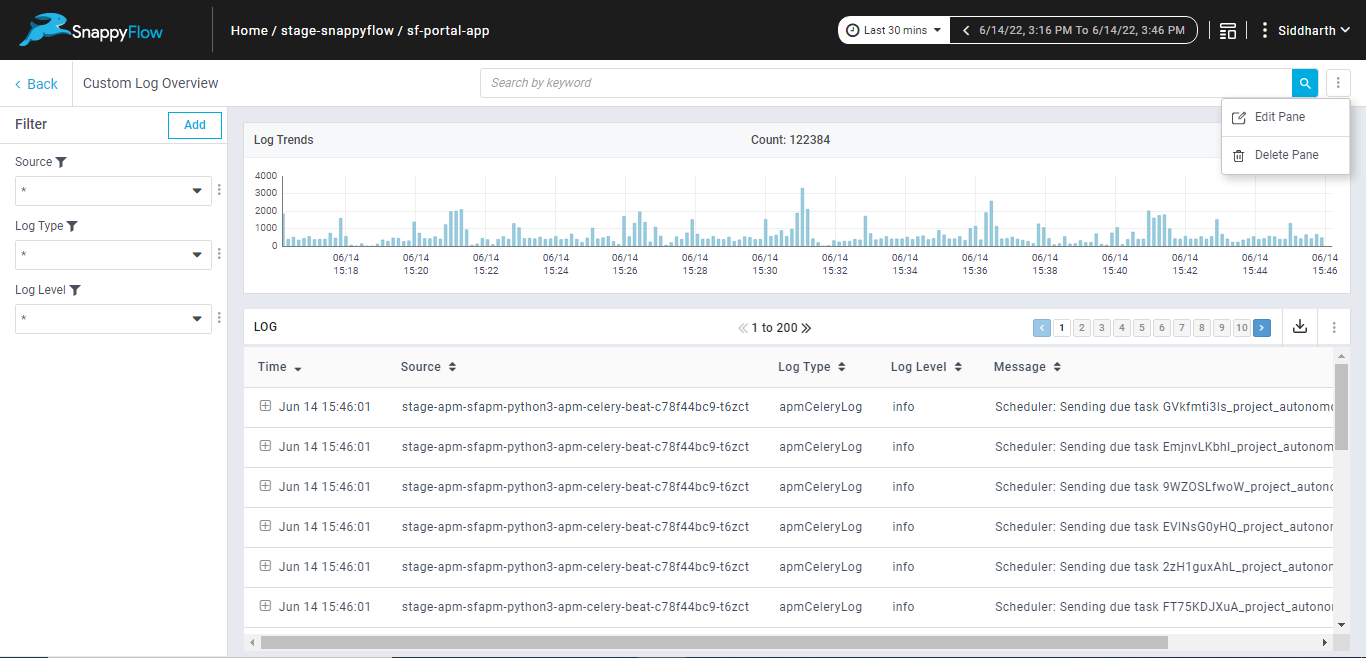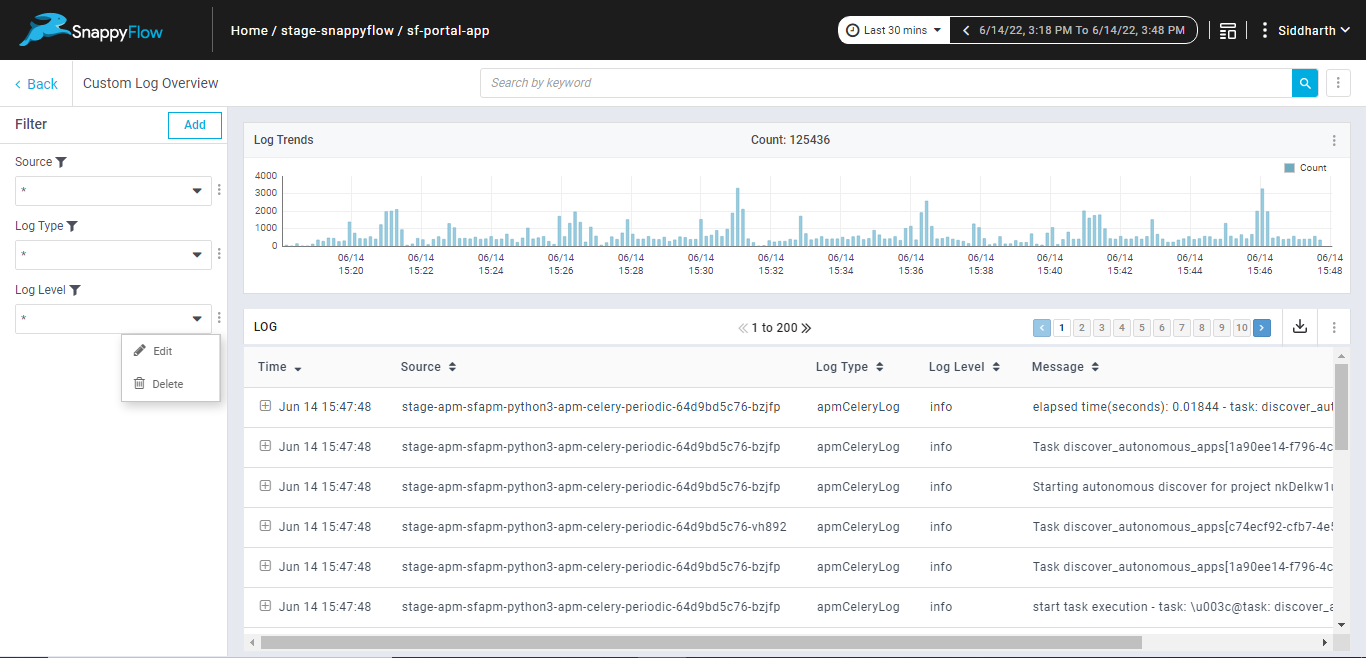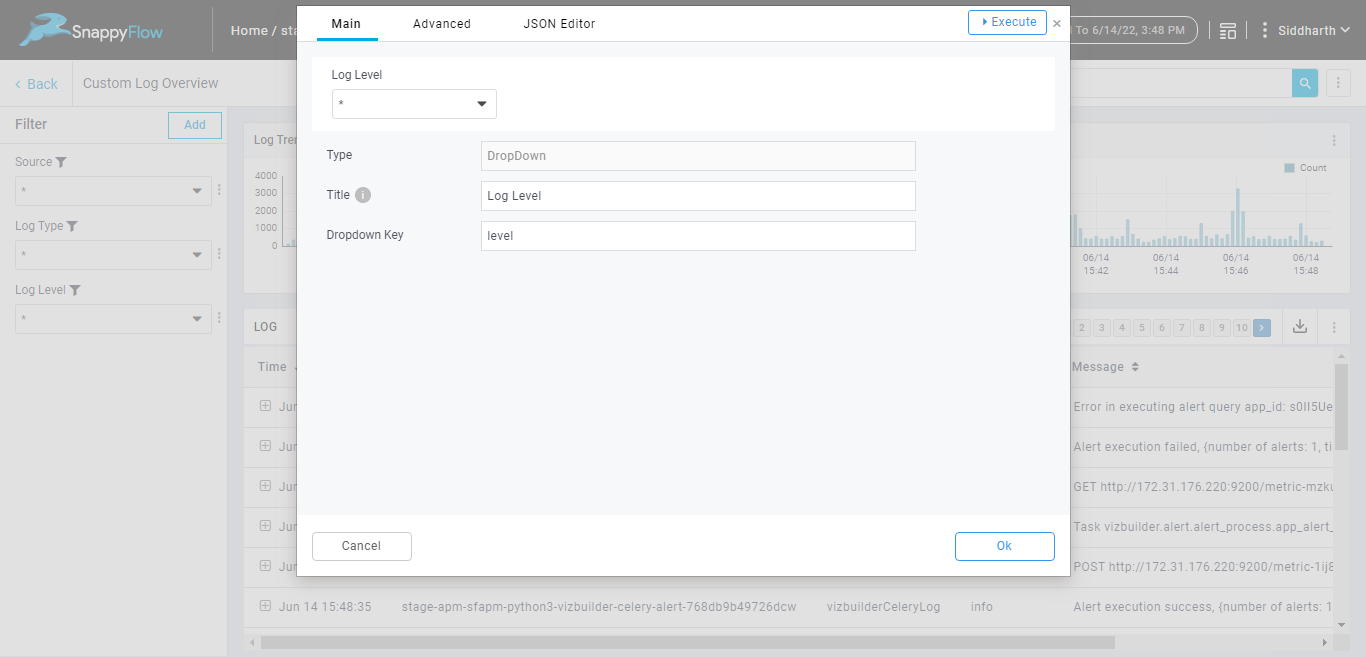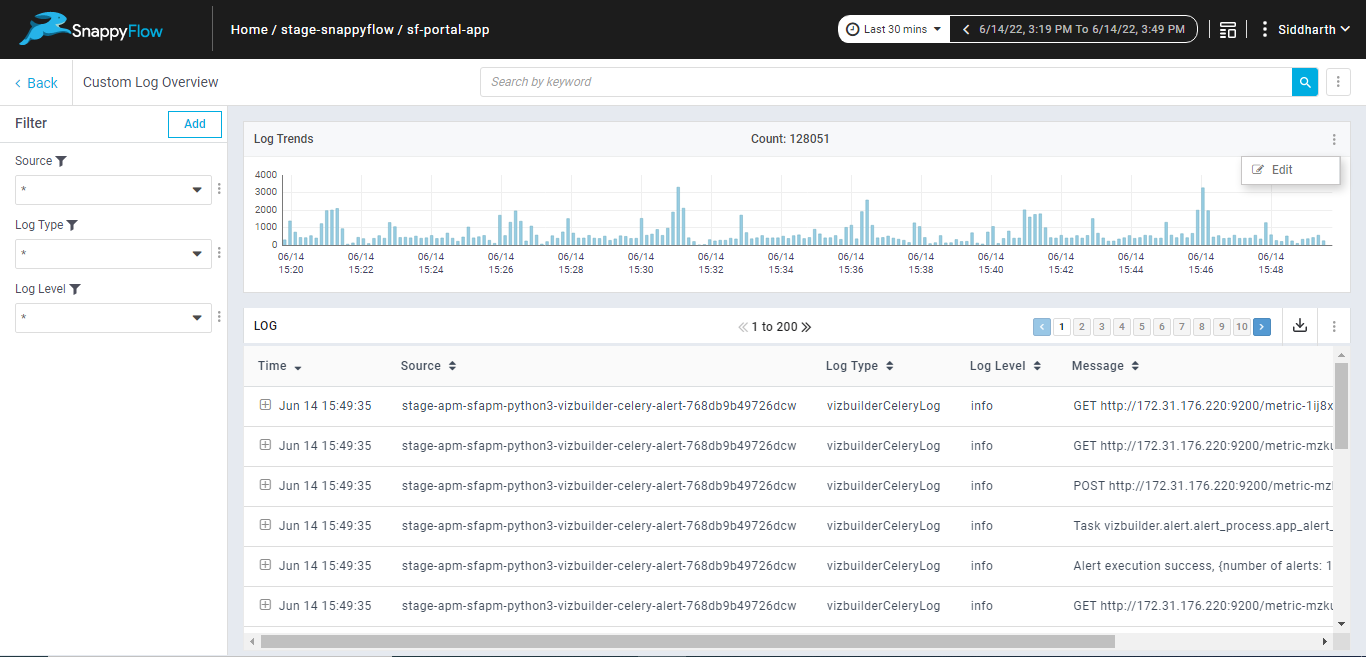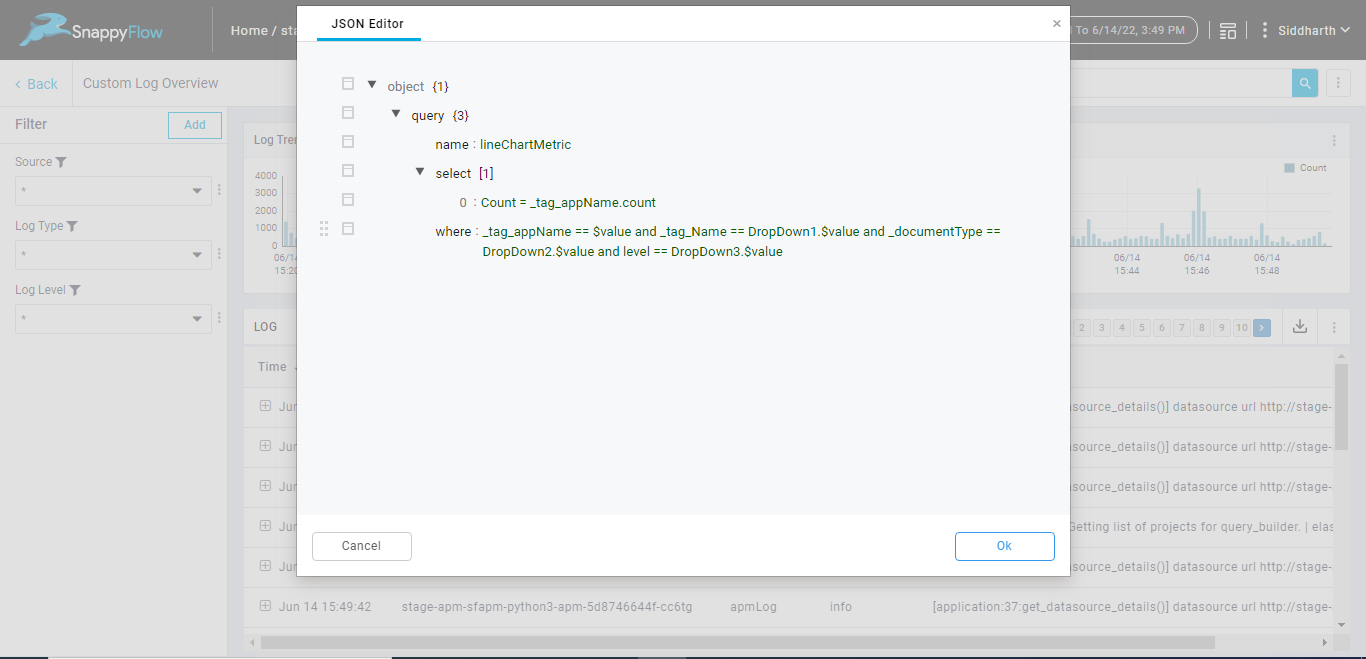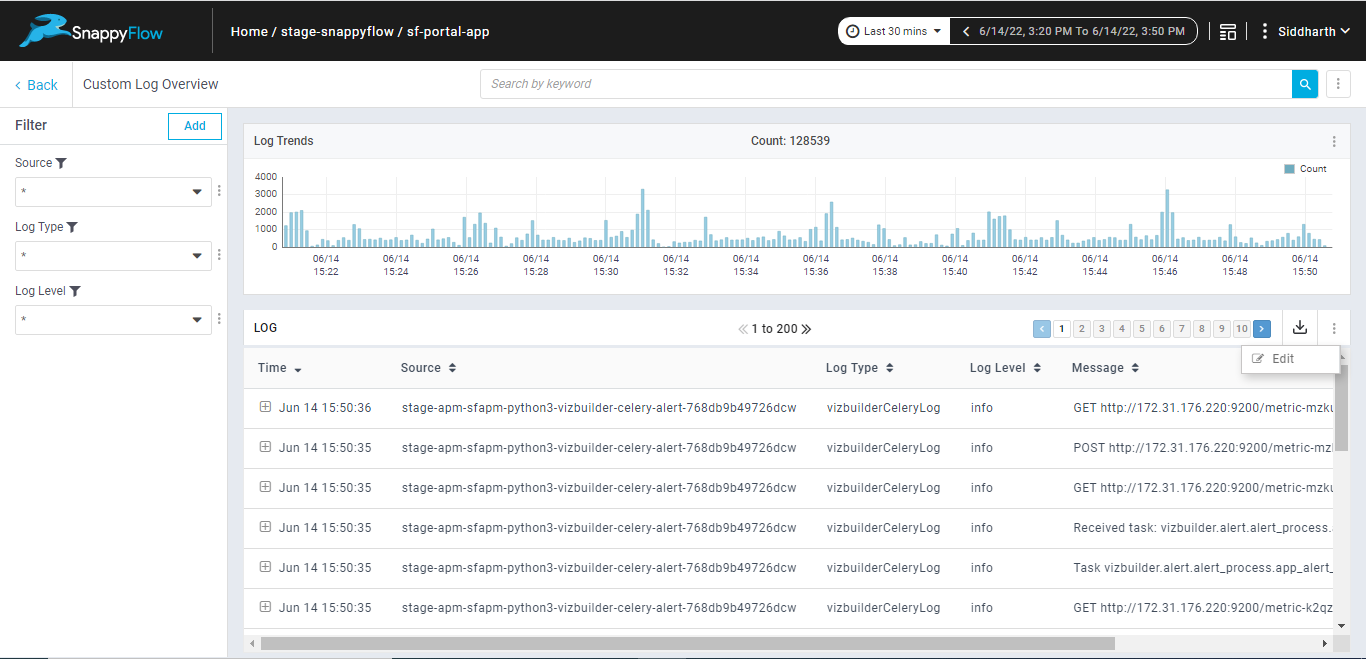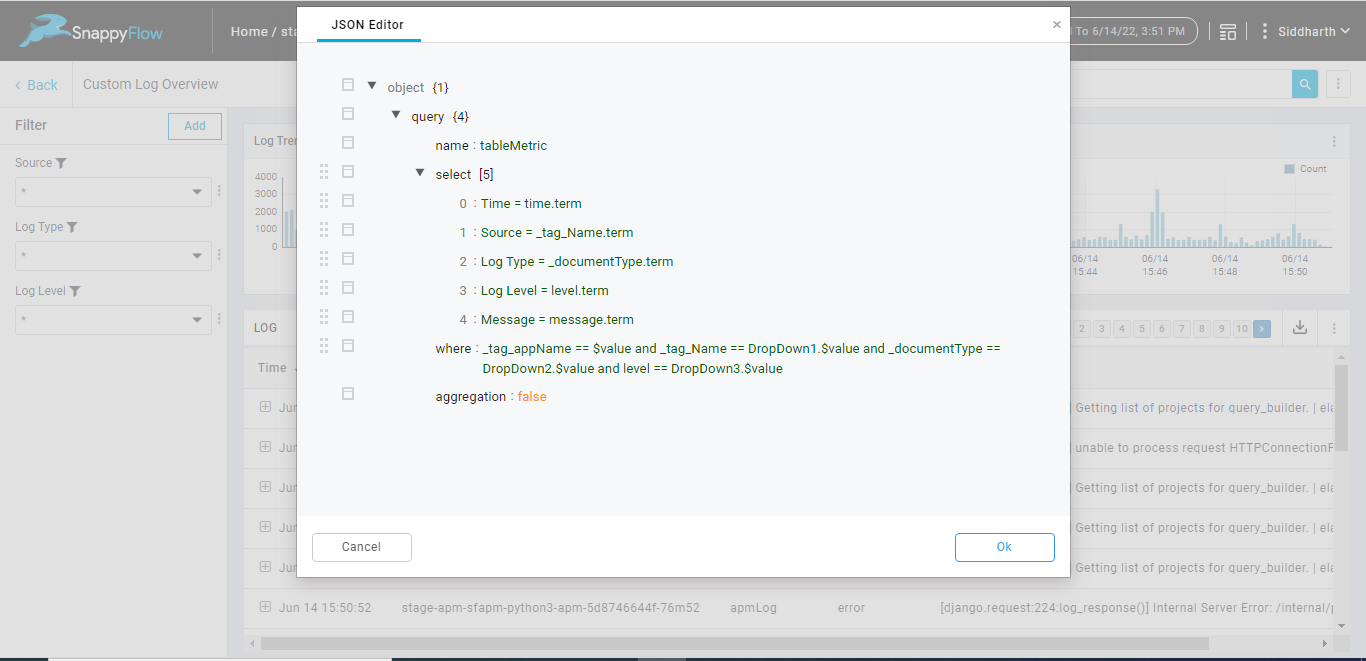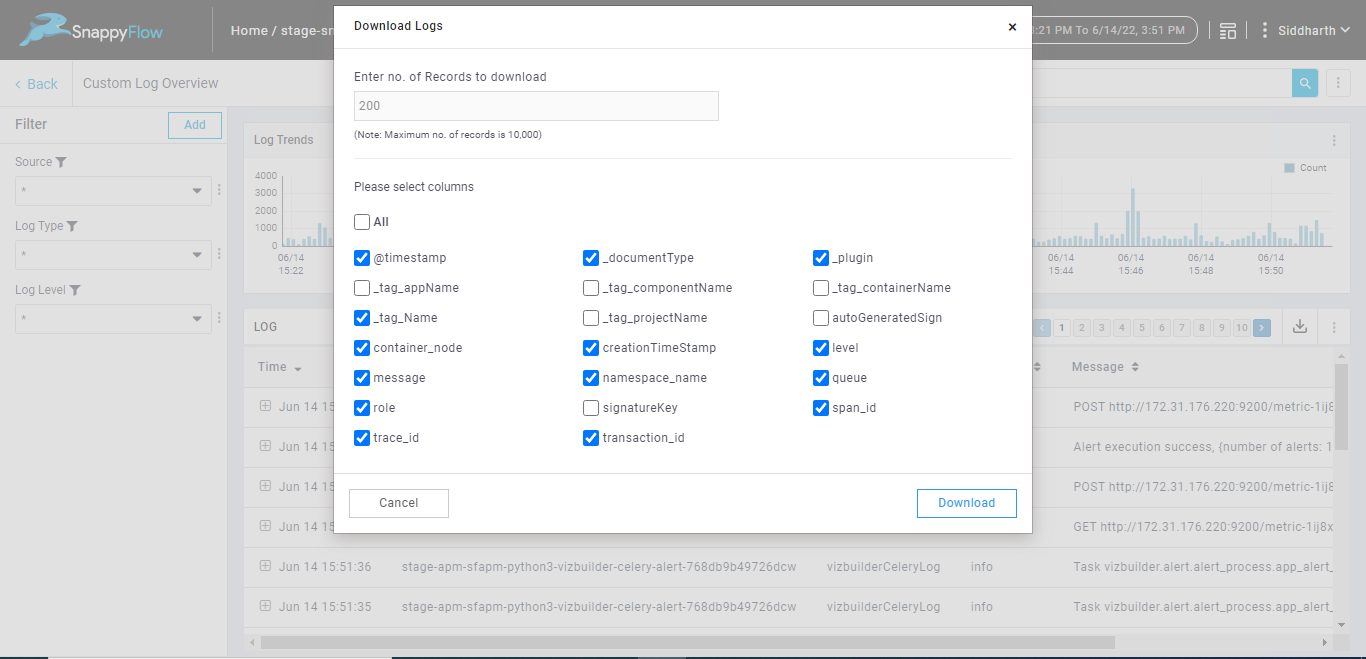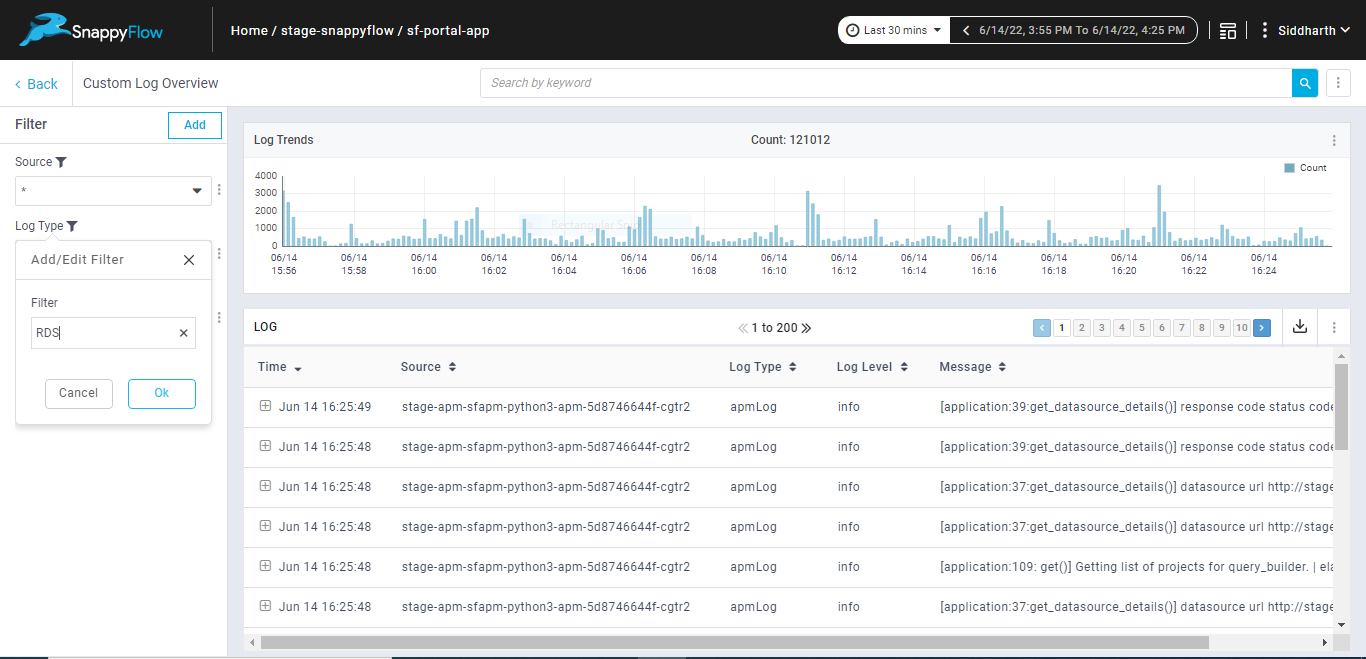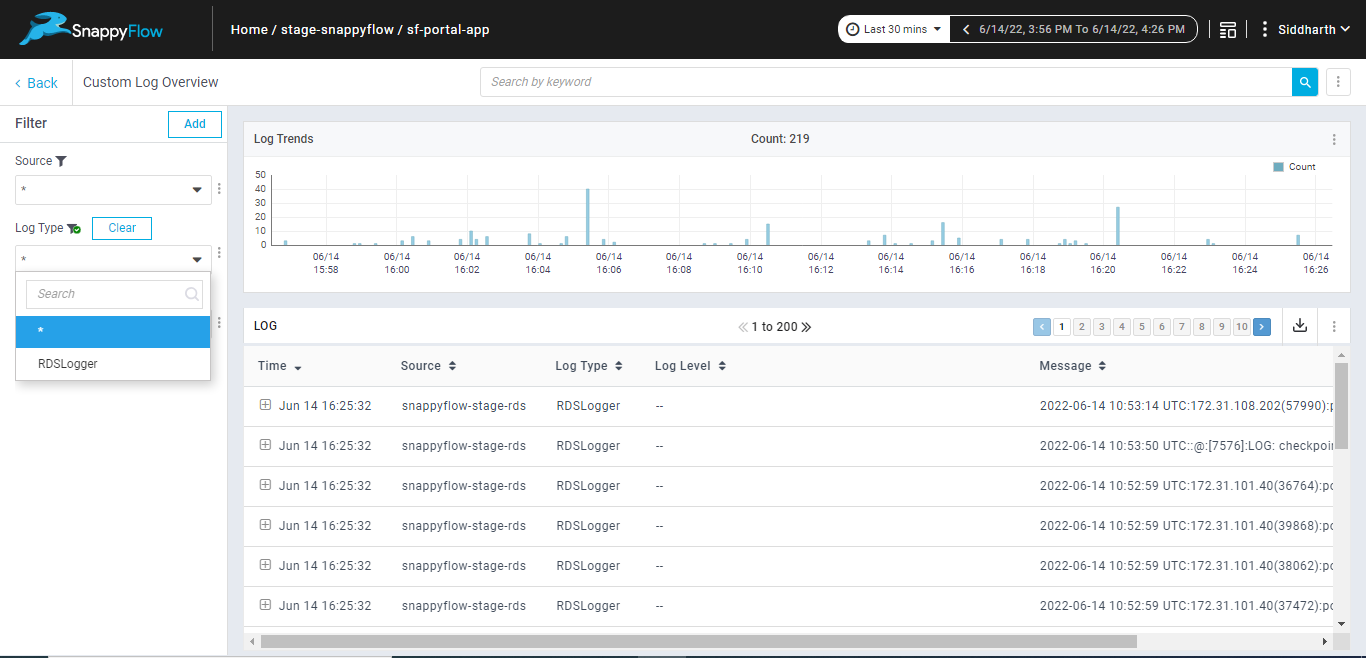Custom Log Overview pane
What is Custom Log Overview pane
Custom Log Overview is a built-in pane for providing a customized overview of the data present in the Logs. This pane contains 3 filters (Source, Log Type and Log Level), a line chart and a table by default. This pane is available under CustomLogOverview template.
Viewing Custom Log Overview pane
The custom Log Overview pane can be viewed in two ways
Import the Custom Log Overview pane under Metrics/Logs tab from CustomLogOverview template
Change the dashboard template to CustomLogOverview template
In case the CustomLogOverview template is not available, upgrade templates
Features under Custom Log Overview pane
Edit (Rename) / Delete the Custom Log Pane

Add/ Edit/ Delete filters
In Custom Log Overview pane, the filters can be added/ edited/ deleted. The dependency of the filter will be automatically linked to the line chart and table component.
- Maximum of 10 filters are allowed
- The dependency of other filter(s) should be explicitly mentioned in the filter definition
Modify the Line chart/ Table queries
The line chart and the table queries can be modified by editing the respective components
Modify the Table columns
The select fields under the table query can be modified in order to modify the table columns
Download Logs
The logs can be downloaded by specifying the number of Records and the fields required.
Dropdown Filters
By default, the dropdown list in any filter is limited to the top 50 records. To access specific records, use the dropdown filter to limit the results to the provided search string. To quickly access a particular record, use the search option available in the dropdown.