Default Parser
A default parser is used when you want to extract logs from a specific location which is not connected to the service.
Example
If your integrating a service with SnappyFlow, in order send the logs to snappyFlow you have add the logging plugin section in the config.yaml file. The logging section will contain the plugin name and the location of the logs that need to be extracted. In case while integrating the service, if you want send few more logs from a specific location which are not a part of this service. Then, you have add a default parser plugin section in the config.yaml file.
Configuration for Default parser
Add the following plugin to the config.yaml file.
logging:
plugins:
- name: default-parser
enabled: true
config:
log_path: <LogPath>
Default parser will read the log as it is line by line. it doesn't have any knowledge about multiline or single line logs.
View the Logs Collected by Default Parser
Go to the Application tab in SnappyFlow and navigate to your Project > Application > Dashboard.
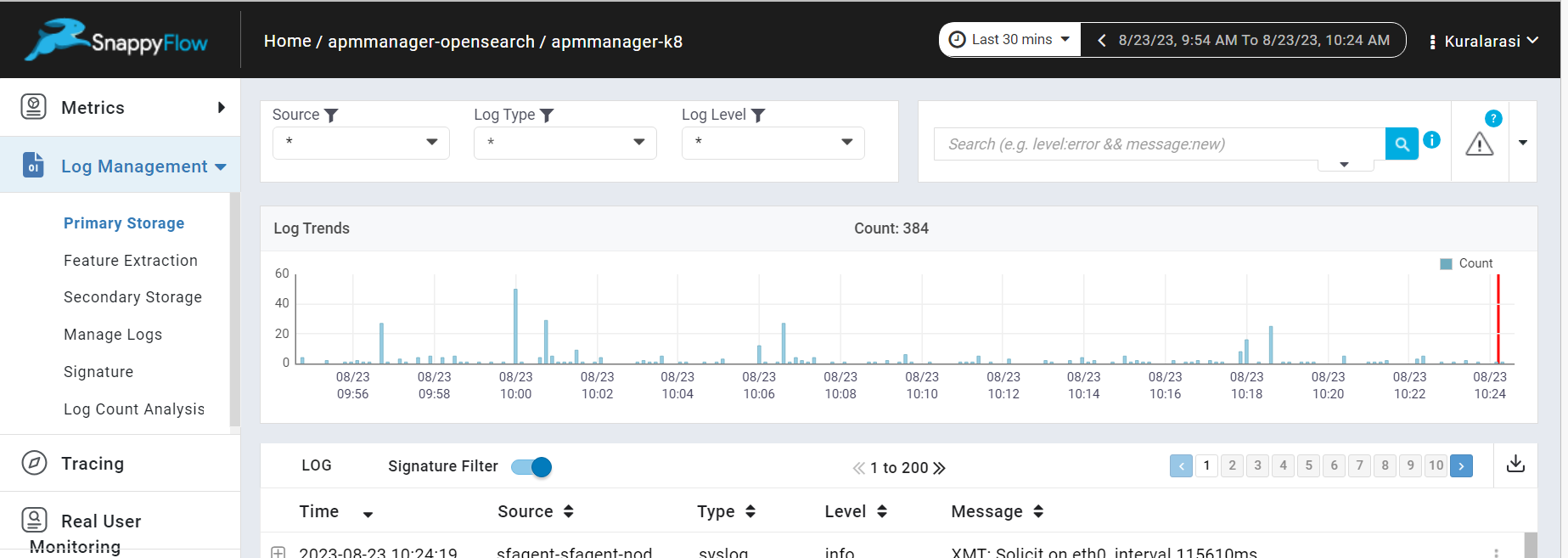
In the Dashboard, go to Log Management section.
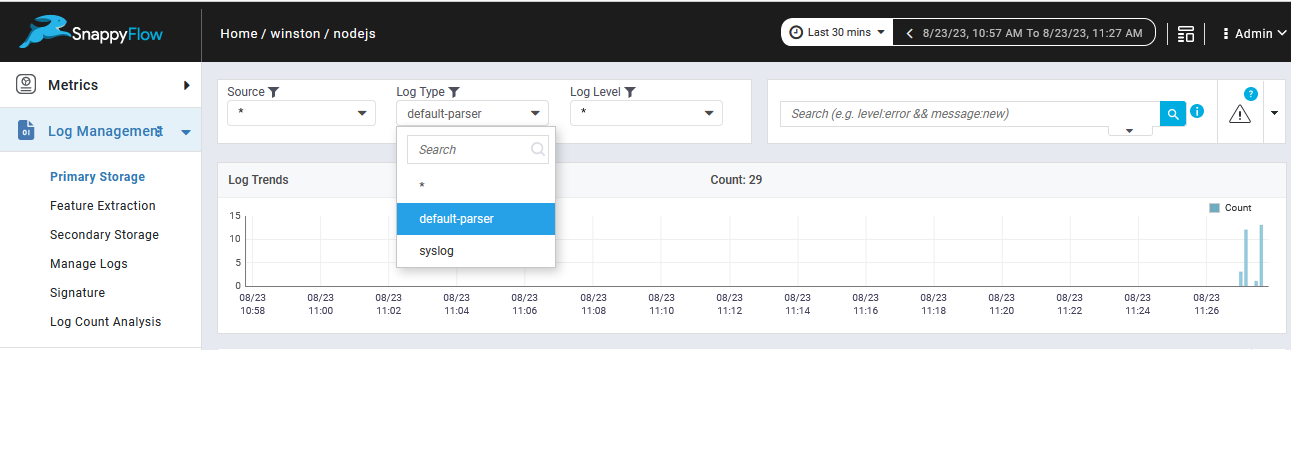
In the Log Management section, select
default-parserin the Log Type and the logs collected by the default parser will be displayed.